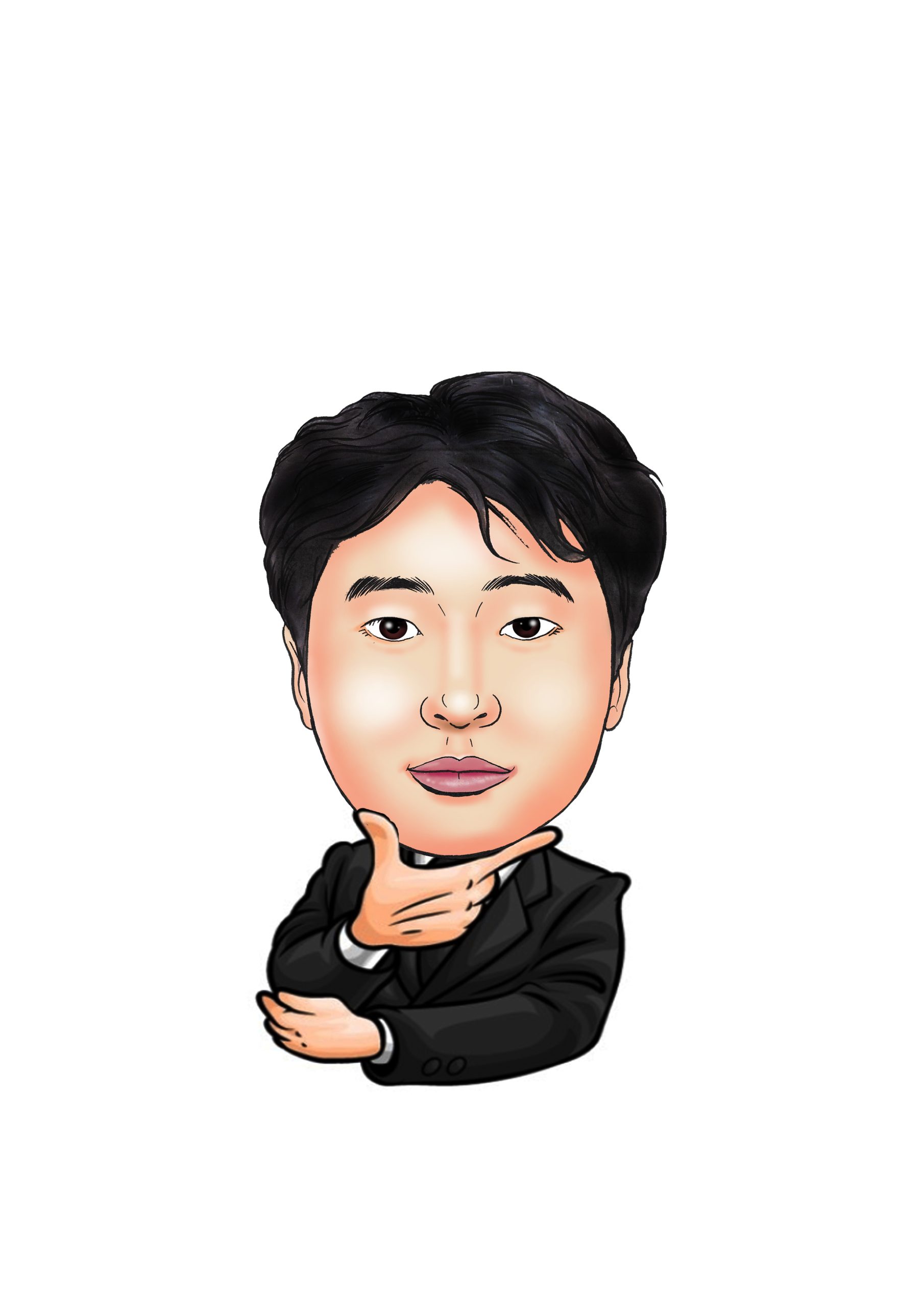Hardware and software are important factors when buying a laptop for college students. In addition to considering the performance of the hardware, such as CPU, RAM, and graphics card, you should also consider the software, such as the operating system, to ensure that you get the right product for your needs. It’s efficient to choose a high-performance product for demanding tasks and a lightweight one for simple tasks.
As the back-to-school season approaches, many students are planning to buy a new laptop. However, once the decision is made, they often don’t know which laptop to choose. This can be confusing because there are dozens of products on the shelves, with varying specifications and prices. In this article, we’ll take a look at the most important factors to consider when buying a laptop, both hardware and software, and show you how to choose the right laptop for your needs.
Key factors to consider when choosing a laptop
When choosing a laptop, it’s important to have a clear idea of what you’ll be using it for. This is the most basic criteria for choosing hardware and software. Hardware refers to the physical mechanical devices that make up a laptop, while software refers to the programs that run it. A laptop’s performance is determined by its hardware, and it’s the software’s job to help that hardware work properly.
Hardware: the key to performance
The first component we’ll look at is the CPU. CPU stands for central processing unit, and it’s one of the core components of your laptop. In short, it’s the brain of your computer. One important factor in evaluating a CPU’s performance is its “clock count,” which refers to how many calculations it can perform in a second. However, the number of clocks isn’t the only way to evaluate a CPU’s performance. The number of cores inside the CPU is also very important, because the more cores there are, the more tasks that can be processed simultaneously. Multicore CPUs are popular these days, which is a huge advantage, especially in environments that require multiple tasks to be done simultaneously.
The next piece of hardware we’ll look at is RAM. RAM temporarily stores your program’s data, and it has a huge impact on your computer’s speed and performance. Without a sufficient amount of RAM, especially when running large programs, you may experience slowdowns and freezes. Therefore, the amount of RAM is an important consideration when buying a laptop. Generally, 8GB of RAM is enough for document work and surfing the internet, but for more demanding tasks like graphics work and gaming, you should consider 16GB or more.
Another important component is the graphics card. Your graphics card is the device that processes images and video, and it’s essential to have a good one if you’re doing 3D work or playing demanding games. If you’re going to be doing a lot of graphics work, you’ll want to choose a laptop with a dedicated GPU. On the other hand, if you’re just working on documents or surfing the web, you can get by with the built-in graphics.
Finally, storage is another important factor. Most laptops these days use solid-state drives (SSDs), which are much faster than traditional HDDs. The more storage space you have, the more files you can store, but the bigger the capacity, the higher the price, so it’s important to choose the right amount based on your needs. For the average user, an SSD between 256GB and 512GB is a good choice, and if you’re dealing with a lot of photos and videos, you’ll want to go for 1TB or more.
Software: choosing an operating system
Just as important as the hardware is the software. In particular, the operating system (OS) is the basic system that manages your computer efficiently and allows programs to run smoothly. Most laptops today come with an operating system such as Windows, macOS, or Linux. When choosing an operating system, you should prioritize the programs you use the most and how well they work with it.
Windows supports a wide range of programs and games, and its compatibility is its biggest advantage. That’s why the majority of users prefer Windows operating systems. MacOS, on the other hand, performs well in certain areas, such as design work, and it’s very easy to integrate with Apple devices. Linux is a free-to-use operating system that’s perfect for advanced users who prefer customization. However, Linux can be a bit difficult for beginners to use.
Balancing price and performance
When buying a laptop, it’s important to strike a good balance between price and performance. An expensive laptop isn’t always the best choice. For example, if you’re a student who plays high-end games or works with 3D graphics, a laptop with a powerful CPU, GPU, and lots of RAM is essential. However, if your main use is simply working on documents and surfing the internet, you don’t need to buy a laptop with high performance. Instead, an ultrabook or Chromebook with a light weight and long battery life might be a better fit.
Additionally, after-sales support and warranty are important considerations when choosing a laptop. Laptops can be quite expensive to repair once they break, so it’s important to make sure you’ll be well taken care of after purchase.
Conclusion
As you can see, it’s important to look at both hardware and software when buying a laptop. Choosing the right specs for your needs will be more economical and save you from overspending. By carefully choosing a laptop that will serve you well for the rest of your college career, you’ll be able to study and work more efficiently.