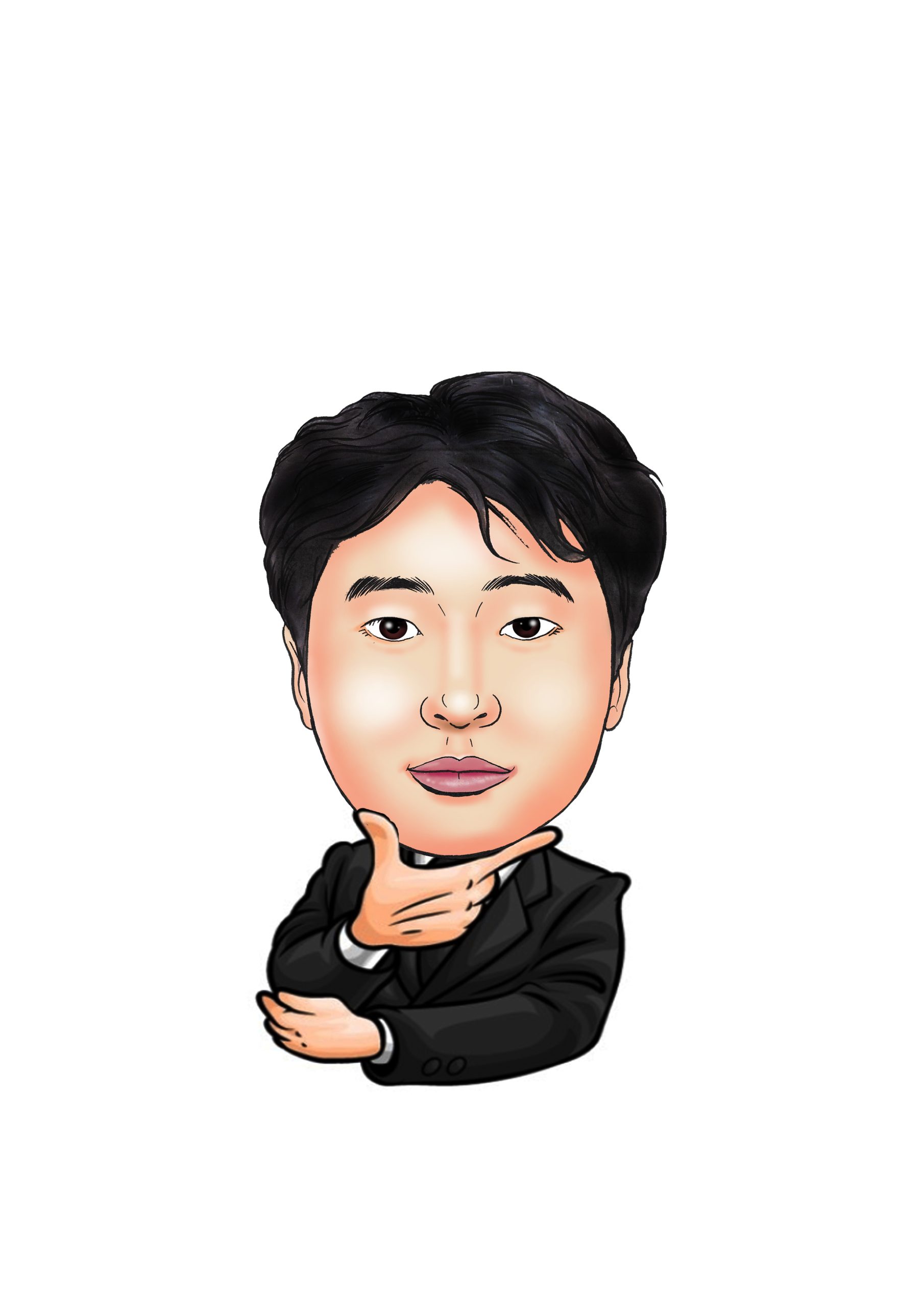This article explains the definition and history of smartphones, their operating systems and applications, touchscreen methods, and more, and provides tips on what to consider when buying a smartphone.
The number of smartphone users in South Korea has surpassed 30 million, with 6 out of 10 people using a smartphone. However, the market for non-smartphones, or feature phones, continues to decline. If you’re buying a new cell phone in South Korea in 2024, you’ll want to consider a smartphone. In this article, we’ll provide information on the definition and history of smartphones, their operating systems and applications, and how they work with touchscreens.
Smartphones are highly functional cell phones that are equipped with a general-purpose operating system that allows you to freely install and operate various mobile apps like a regular computer, and are often referred to as “PCs in the palm of your hand”. It can also be seen as a combination of PDAs (Personal Digital Assistants) and cell phones. A PDA is a small, lightweight computer that fits in the palm of your hand, uses a touchscreen as an input device, and has basic functions such as managing a personal calendar, address book, and calculator. The first smartphones were devices that combined the functionality of a PDA with the ability to make phone calls, send and receive messages, and other features of a cell phone.
Simon, designed by IBM in 1992, was one of the first smartphones. In addition to making calls and sending and receiving short messages, it also had an address book, calculator, notepad, e-mail, faxing, entertainment, and more. To enter a phone number or compose a message, you had to touch the screen with your finger or stylus pen instead of pressing physical buttons. Starting with the Simon, which had fairly advanced features for its time, Nokia, Microsoft, Apple, Samsung, and others developed smartphones, leading to the popularization of smartphones around the world.
The main difference between a feature phone and a smartphone is the operating system. An operating system is a program that controls a computer’s hardware and software to help users get the most out of their computer, such as Microsoft’s Windows. The operating system of a smartphone, a “PC in the palm of your hand,” similarly provides an interface between the hardware, such as memory and CPU, and the application software, especially the various applications, so that you can use them as you wish. Apple’s iOS and Google’s Android are the most representative smartphone operating systems. Apple’s iOS is a proprietary operating system for the Apple family that is applied to iPhones, with an intuitive and flexible interface that requires no learning curve and has over 200,000 rich applications. However, iOS is a closed system that only works with Apple’s own products, and you must use iTunes to connect to your computer to transfer files. In addition, there are only a limited number of file formats supported, so you need to convert them separately each time. Google’s Android, which is well known in Korea for Samsung Electronics’ Galaxy series, is the operating system on which various models of smartphones from different manufacturers are based, because Android is an open system. An open system means that the operating system can be applied to the products of multiple smartphone manufacturers. Being an open system also means that it supports a wide range of file formats, so it can work with most of the file types you use on your computer. What’s more, you don’t need a connection program like iTunes for iOS, and you can connect to any computer with a USB cable. However, the downside is that whenever Google releases a new update to its operating system, it doesn’t always make it to each manufacturer’s products immediately. This is because manufacturers have to optimize their products for the latest version before they can update them.
Since smartphones are based on these operating systems, you can take advantage of them by installing additional applications to suit your needs. Applications on smartphones can be thought of in the same way as programs on a computer. If you don’t use applications on your smartphone, it’s like not having any programs installed on your computer. With hundreds of smartphone applications available every day, installing them can not only make your life easier, but it can also give you something you couldn’t get with a traditional cell phone: it can make you smarter.
The first thing you’ll notice when using a smartphone is the touchscreen. Smartphones operate in one of three ways: capacitive, resistive, or infrared. Capacitive touch, which is what iPhones, BlackBerrys, and other smartphones use, is designed to work with your body’s voltage. It allows you to touch multiple places at once, is durable enough to withstand water spills and minor damage, and has a very sharp screen. However, it’s very difficult to deal with noise, requires specialized circuitry, is relatively expensive, and doesn’t work well with pens or gloved hands. On the other hand, resistive touch, which is mostly used in Samsung smartphones, is the most common touchscreen type. The principle of resistive touch is simple compared to capacitive touch. When you make an electrode out of silver and apply power to it, the voltage is evenly distributed, and when you touch it, the voltage is read to determine your location. Resistive touch has a low unit cost, simple process, and high touch accuracy. However, the screen is less sharp, less durable, and does not support multiple points, so you can’t touch multiple places at once. Finally, the infrared method uses the heat of your fingers to determine your position, and the screen has high clarity. However, due to the way it works, it may not work well with gloved hands.
Smartphones are small, smart cell phones that you can carry in your pocket, and they’ve been around since the invention of Simon more than 20 years ago. Unlike feature phones, smartphones are equipped with operating systems such as iOS and Android, and can use various applications based on them. In other words, by installing and using various mobile apps, we can not only pursue convenience in our lives, but also have fun and enrich our lives. Smartphones are also available with capacitive, resistive, and infrared touchscreens, and each model has different advantages and disadvantages. If you take these basic information into consideration when shopping for a smartphone, you’ll be able to make a good decision about whether to choose a smartphone and, if so, which model to buy.