This article compares the structure, advantages, and disadvantages of HDDs and SSDs to understand their characteristics and how to choose the right storage device for your needs. SSDs are faster and more efficient but more expensive and have smaller capacities, while HDDs are larger and less expensive but noisier and more power-hungry.
Have you ever been working on your computer and lost your hard-earned files due to a mishap such as a dead battery? It’s a devastating and frustrating experience. To prevent this from happening, we need to take the storage of information seriously when working with computers and use secure data storage devices. Ever since IBM set the standard for personal computers in 1981, we’ve been storing information on devices called hard disk drives (HDDs). You may not be familiar with the term HDD, but you may be familiar with its other name, “hard disk”. However, about five years ago, the term solid state drive (SSD) began to replace HDDs. Let’s take a look at what SSDs are, how they work, their advantages and disadvantages, and which one is right for you.
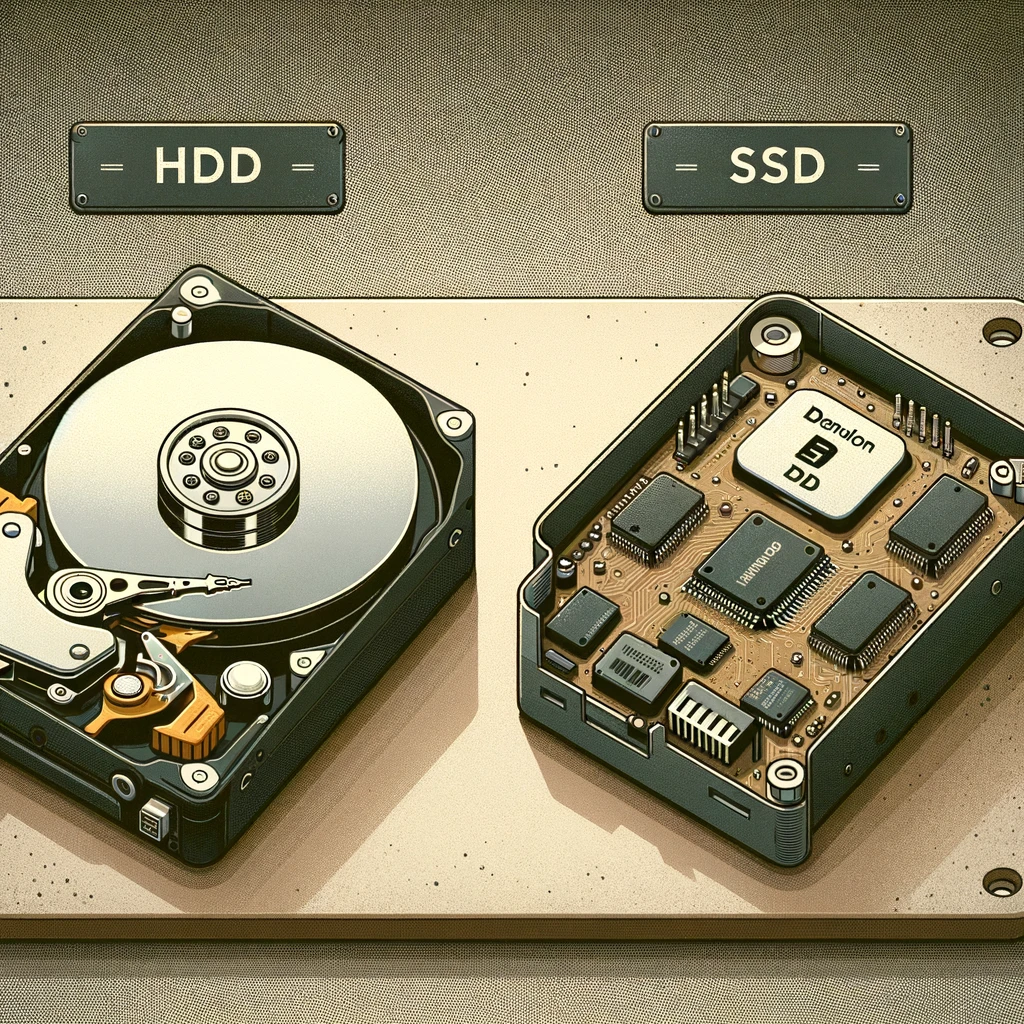
Before we talk about SSDs, let’s talk about HDDs, which are the devices we’ve been using to store information. The basic principle of HDDs is to record information on a magnetic material. To do this, inside the HDD is a metal disk, the surface of which is covered with a magnetic material. The HDD rotates this disk at high speeds, moving a device called an actuator arm that hovers slightly above the disk. At the end of the actuator arm is a device called a head, which writes or erases data directly to the magnetic material on the disk.
The structure of HDDs hasn’t changed much since they were first introduced. However, as people have increasingly required larger storage capacities, there have been some subtle changes to the structure of HDDs. These changes are related to the advantages of HDDs. For one thing, the magnetic material on the disks inside the HDD has been arranged more finely, and the movement of the heads has become more precise. This allowed HDDs to have very large capacities, approaching TB (Terabyte, 1 TB = 1024 GB) in terms of storage capacity. In addition, the spinning of the disks was made faster, allowing for faster information transfer to and from the HDD. Finally, HDDs that reflected these changes were mass-produced, and as a result, HDDs had the advantages of large storage capacity, fast information input and output speeds, and low price per storage capacity.
However, these changes were also associated with disadvantages. Increasing the spinning speed of the disks to achieve faster I/O speeds increases the power consumption and noise of the HDD. Storing large amounts of information requires disks of a certain size, which is a major obstacle to miniaturizing HDDs. The basic principle of HDDs also contributes to their disadvantages. HDDs store information on magnetic materials, so when a magnetic device or object comes close to them, the arrangement of the magnetic materials can change, causing the information to be deformed or deleted. Also, because the head moves over the disk with a small gap, an external impact can cause the head to collide with the disk and permanently damage the HDD.
Solid state drives (SSDs) are the next generation of information storage devices that overcome these shortcomings of HDDs. The basic principle of an SSD is to store information on a semiconductor. Depending on the type of semiconductor, SSDs are divided into RAM-based SSDs and flash memory-based SSDs. However, RAM-based SSDs have not been commercialized due to their fatal flaw: when the power is turned off, the information is lost. Flash memory-based SSDs, on the other hand, have been commercialized because they retain information even when the power is turned off, making them ideal for secure information storage. In general, the term SSD refers to flash memory-based SSDs, which is what we’ll use in this article.
The advantages and disadvantages of SSDs are mostly due to the properties of the semiconductors mentioned above. The advantage of SSDs is that they can compensate for almost all of the disadvantages of HDDs. Unlike HDDs, SSDs don’t require physical movement to record information. The semiconductors inside SSDs can transfer information at speeds that cannot be matched by the physical methods of HDDs, and they are easily miniaturized and shock-resistant.
With all of these advantages, you might wonder why SSDs haven’t completely replaced HDDs yet. This is because SSDs have disadvantages in terms of price and capacity. Depending on the performance of the product, the price varies, but as of October 2016, a 256GB SSD can be purchased for around $140,000, which is more than the cost of a 2TB HDD. Unlike HDDs, SSDs are expensive in relation to their storage capacity, and there are few large-capacity products in the TB range.
This is a problem that can be solved over time as the technology improves, and there will come a time when SSDs will completely replace HDDs. But what about the rest of us who aren’t living in that time yet? There are some people who blindly favor any new innovative technology that comes along, and I want to warn you against this attitude. Of course, if you’re just going to use your computer to surf the web or work on documents, an SSD with fast data transfer speeds can make for a pleasant experience. However, if you plan to use games or programs that consume a lot of storage space, a larger HDD may be the answer. Readers of this article should weigh the pros and cons of HDDs and SSDs and choose the storage device that best suits their needs.